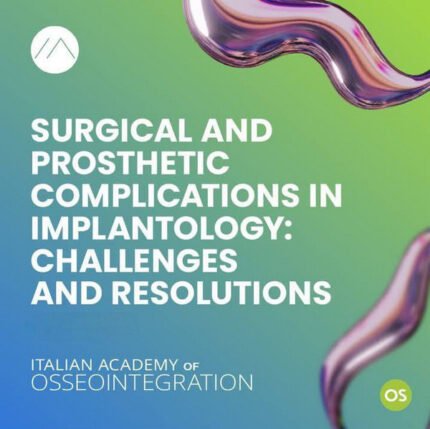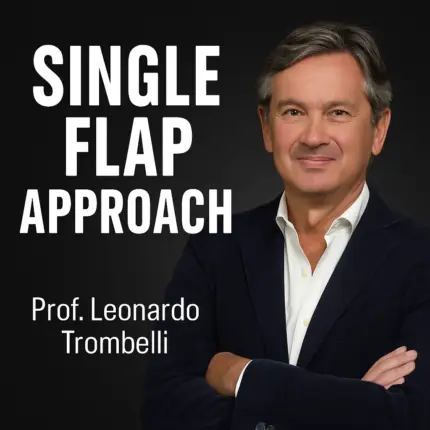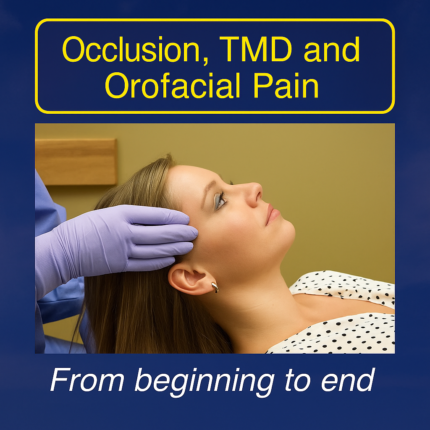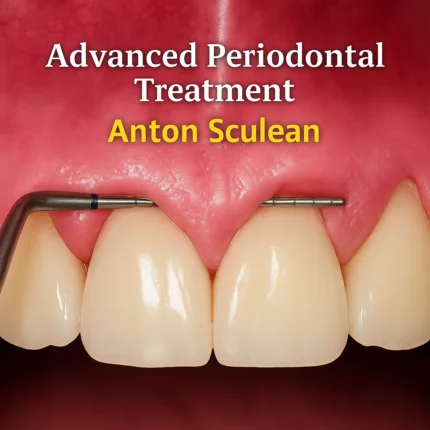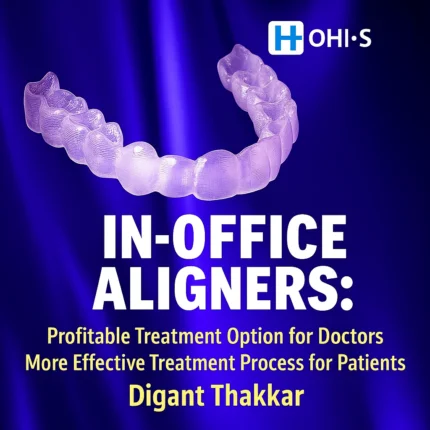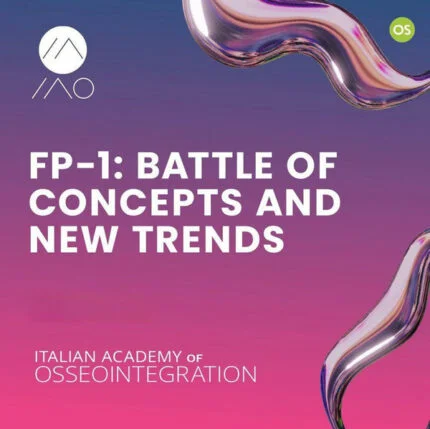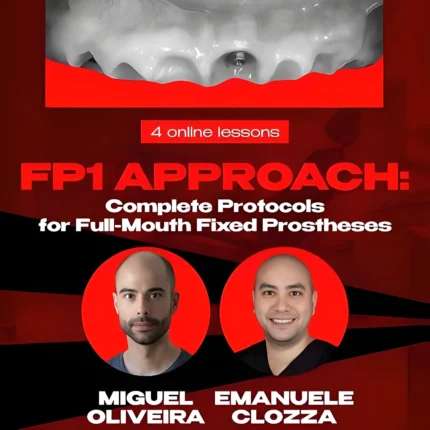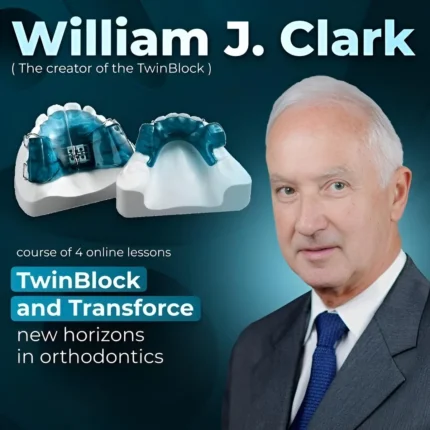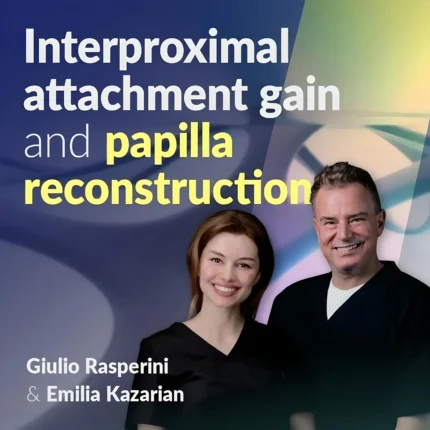Master Full-Arch Implant Planning with Blue Sky Plan & Meshmixer
Thousands of dental professionals rely on Blue Sky Plan to plan and place implants efficiently. While workflows for 1–3 units are simple, this course empowers you to handle complex full-arch cases using advanced techniques.
Combining Blue Sky Plan with Meshmixer by AutoDesk, you’ll learn to create precise guides and prostheses beyond the software’s standard capabilities.
Course Highlights
- Discover a full-arch solution using a series of purpose-built guides (due to patents on stackable guides).
- Access additional instructions if you are outside the USA and not shipping guides into the country.
- Gain confidence with detailed workflows and practical examples.
Learning Objectives
- Input accurate diagnostic information into Blue Sky Plan.
- Virtually wax a full-arch prosthesis using Meshmixer.
- Design and fabricate a full-arch guide in Blue Sky Plan.
- Edit the guide in Meshmixer to enable guided bone reduction.
Important Notes
- This is an advanced course. Previous experience with Blue Sky Plan and Meshmixer is recommended but not required.
- You will need to install both programs on a capable computer. Minimum hardware recommendations:
- 16 GB RAM (32 GB recommended)
- 4 GB or more dedicated graphics card (6 GB preferred)
- Solid State Drive (SSD) for faster performance
- Windows PCs are generally preferred over Apple computers for this workflow
Course Details
Presented By: Nate Farley
Includes: 29 Videos
Total Duration: 4 hours & 41 minutes
File Size: 845 MB
Frequently Asked Questions
What payment methods are accepted for purchasing the course?
We accept a variety of payment methods, including credit cards, debit cards, and PayPal, to make your purchase convenient and secure.
How long do I have access to the course material?
Upon purchasing any of our courses, you will enjoy unlimited access to the course material. This means you can watch and revisit the videos and other resources whenever you wish, allowing for a thorough and comprehensive learning experience.
Is the course accessible on mobile devices?
Yes, our courses are designed to be accessible on both desktop and mobile devices. You can easily access the course content using a web browser on your smartphone or tablet, providing flexibility in your learning.
Is there any certification provided after completing the course?
While our courses are highly educational and designed to enhance your knowledge and skills, they do not include formal certifications. However, the valuable expertise you gain from our courses can significantly benefit your surgical practice and patient outcomes.
What is the format of the course?
All our courses are delivered in a video series format. The content is available for high-definition download, ensuring the best learning experience for you.
Do I need any special software to access the course videos?
No special software is required to access the course videos. You can conveniently download the videos online using any standard web browser on your computer or mobile device.
Can I download the course materials for offline access?
Absolutely! You will have the option to download all course materials, including lecture slides, handouts, and supplementary resources. This allows you to access the content offline whenever and wherever it suits you best.